Custom Object folders
You can use Custom Objects (directories) to manage any type of data that you want to display on your website, even data that is not associated with events.
In this topic, you can deepen your understanding of publishing and sharing Custom Objects by learning:
- How Custom Objects are owned by folders
- How you share Custom Objects
- How you publish Custom Objects
- Scenarios for multiple folders and mix-Ins
Before I use Custom Objects, I need to know more about exactly what they are.
Custom Objects folders
Custom Objects are owned by folders in the same way as events are owned by calendars. When you define a Custom Object, a default folder is created to hold the Custom Object records you create.
Folders have many of the same capabilities as calendars. Folders can be shared with Trumba editors, mixed into other publications, or published as stand-alone publications.
You can create multiple folders to organize your object records if required. However, as a best practice we recommend minimizing the number of Custom Object folders you create.
Share Custom Objects
Custom Object folders can be shared with other Trumba accounts to allow those accounts to view and edit Custom Object content.
To share a Custom Object folder, select the folder and then select the Share button.
Tell me more about how sharing works and how to set it up.
Publish Custom Objects
You can publish a Custom Object using one of two methods:
- Mix a Custom Object folder into an existing publication.
- Publish a Custom Object folder as a stand-alone publication.
We recommend creating a single publication and mixing all of your related custom objects into that one publication. Publishing a Custom Object folder is recommended only if the Custom Object is a stand-alone object that does not relate to other objects.
After a Custom Object is published, you use the Publishing Control Panel to customize the behavior and appearance of the Object spuds.
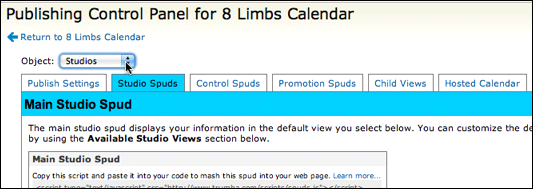
In the Publishing Control Panel, use the drop-down Object menu to select the Object you want to customize.
Tell me more about publishing and customizing Custom Objects.
Scenarios for multiple folders and mix-Ins
When you have events on multiple calendars, you control the events that appear in the published view for one calendar by mixing in events from other calendars.
For example, the Yoga Center mixed in the retreats and workshops calendars to the published view for the main calendar. This means that all retreat and workshop events show up on the main calendar along with regular class events.
Tell me more about mixing calendars into the published calendar.
You can apply this "mix-in" approach to managing Custom Objects.
Example 1: Venues on a TV station website
A TV station publishes a Community Events calendar on its website. In relationship to the calendar, the station also publishes a Venues Object to provide site visitors with an official list of the names, logos, addresses, phone numbers, and website links for popular venues.
The TV station allows site visitors to submit events. These submitted events often take place at venues not on the official list.
To store both official and unofficial venue records in one Venues Object and have only official venues show up in the published Venues Object, the TV station creates an Unofficial Venues folder. The sole purpose of this folder is to own the unofficial venue records.
The Unofficial Venues folder is not mixed in to the published Community Events publication so unofficial venue records never appear in the published Venues Object.
Example 2: Teachers on the Yoga Center website
The Yoga Center offers both regular yoga classes and occasional workshops and retreats. These workshops and retreats appear on the main class schedule calendar that the Center publishes on its website.

Occasional events and visiting teachers appear on the Center's main publication.
To manage information about its teachers and keep site visitors informed, the Center also maintains a Teachers Object. This Object contains records for all teachers, both those who regularly teach classes and those who visit to offer an occasional workshop or retreat. The Yoga Center only wants regular teachers shown on their Teacher list but still allow retreat and workshop events to link to visiting teacher details. To accomplish this, a separate Visiting Teachers folder is created to hold those records.
Because the Visiting Teachers calendar is not mixed into the main calendar, visiting teachers do not appear in the published Teachers list.
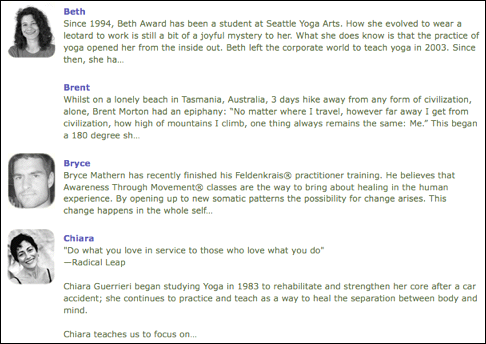
Visiting teacher Caroline does not appear in the among the alphabetically arranged records in the published Teachers list.
