- See Also
- Unsubscribe to a calendar
Email opt out
You're receiving calendar- and event-related email messages for one or more of the following reasons:
- You subscribed to receive upcoming-event emails from a calendar.
- You set up email reminders for one or more events you found on a calendar.
- You requested that event information be emailed to you.
- You registered for an event and received an email confirmation.
- You submitted an event and received an email confirmation.
- A friend forwarded event information to you.
- A calendar publisher invited you to attend or informed you about an event.
- A calendar publisher added you to a calendar's distribution list.
Use the Manage Your Email form to control the calendar- and event-related email messages you receive.
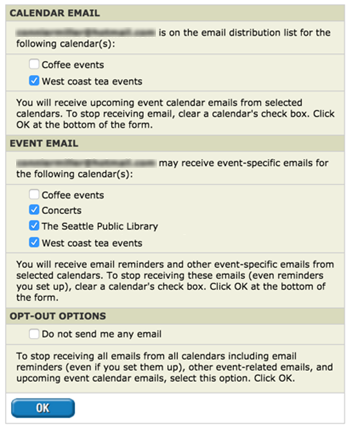
Manage Your Email form
To stop receiving upcoming-event calendar emails
- In the Calendar Email section, clear the checkboxes for the calendar(s) you do not want to receive upcoming-event emails from.
For example, according to the settings shown in the Manage Your Email form above, the subscriber will continue to receive upcoming-event emails from the West coast tea events calendar. The subscriber will no longer receive upcoming-event emails from the Coffee events calendar.
- At the bottom of the form, click OK.
To stop receiving all event-related emails
NOTE Selecting this option means you'll stop receiving reminders, confirmations, and event update notifications that you set up for yourself.
- In the Event Email section, clear the checkboxes for the calendar(s) you do not want to receive event email from.
For example, according to the settings shown in the Manage Your Email form above, the subscriber will continue to receive email reminders and other event-related emails from all of the calendars in the list except Coffee events.
- At the bottom of the form, click OK.
To stop receiving all emails from all calendars
NOTE Selecting this option means you'll stop receiving reminders, confirmations, and event update notifications that you set up for yourself.
- In the Opt-Out Options section, select Do not send me any email.
- At the bottom of the form, click OK.
Tip If you're a Trumba Connect account holder, even if you select Do not send me any email, you will continue to receive system email, such as password-reset or account-expiry notices.
