Clone spuds
Cloning a control or promotion spud means making an exact copy of the spud. The clone preserves all of the original spud's settings and styles. The only difference is that you have to assign a new configuration name at the time you create the clone.
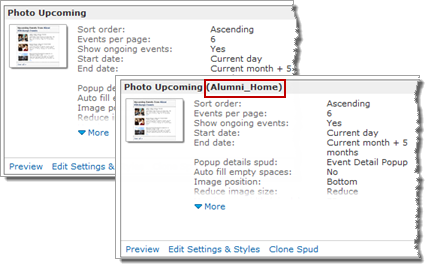
Configuration names help distinguish spuds of the same type from one another.
When you want to create an almost identical copy of a spud, cloning saves you from having to go through the spud customization process all over again. You can just tweak the few settings and styles you want to change.
Tip If want to use the same spud type for more than one purpose or webpage and the new spud's settings and styles will differ significantly from those of the existing spud, it's probably faster just to create a new version.
How to clone a spud
The following instructions assume that you have already published your calendar and created the spud that you want to clone.
Wrong assumption. Before I keep going, I need help publishing my calendar and/or adding a control/promotion spud.
To clone a control or promotion spud
- In the editing environment, make your published calendar active, and then click Publish Settings.
- In the Publishing Control Panel, click Publish Settings, and then click either the Control Spuds or Promotion Spuds tab.
- In the spuds list, find the spud you want to clone.
- Click Clone Spud.
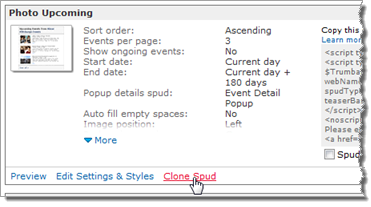
Clicking the Clone Spud link.
- On the Edit Settings page, for Spud Configuration Name, replace the default name with a meaningful name.
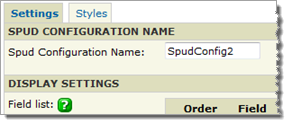
Replace the default name, SpudConfig2, with a more meaningful name.
For example, you might use a name that indicates the spud's purpose (Digital_Signage) or the webpage you're embedding it on (Alumni_Home).
- On the Settings and Spuds tabs, modify other options as needed.
- To preview the clone, at the bottom of the form, click Preview.
- When you're satisfied with the settings, click OK.
