Authorize.Net payment gateway
This topic assumes that you already have an Authorize.Net account and administrator-level access to it. For more information, see Introduction to paid registration.
Topic links
- Set up a connection between Trumba and Authorize.Net
- A warning about Authorize.Net test mode
- What if you already use Authorize.Net for another payment system
- 120-day limit for Authorize.net refunds generated through Trumba
Please note
We strongly recommend that, after you turn off test mode in Authorize.Net and have the Trumba-Authorize.Net connection set up, you thoroughly test the entire paid registration process to ensure that credit card payment works, money actually gets added to your Authorize.Net merchant account, and you can successfully process a refund.
Doing a thorough test run will uncover any problems related to your Trumba event registration and payment gateway setup and to Authorize.Net or merchant account settings that have nothing to do with Trumba.
The best approach is to create and publish a separate test calendar that uses the same settings as your live calendar. Then, you can set up paid registration on an event that you add to that test calendar. Once you confirm, by running through the entire registration, payment, and refund process, that things are working correctly, you can move the event from the test to the live calendar.
Set up a connection between Trumba and Authorize.Net
Note If you already use Authorize.Net for another payment system, follow these instructions before you go any further.
To set up a Trumba-Authorize.Net connection
- In the Trumba editing environment, under Tasks, click Manage payment gateways.
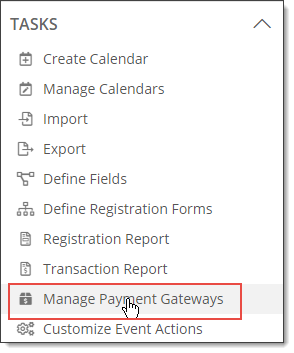
- Click Add Gateway, and then for Gateway Type, select Authorize.Net.
- Under Authorize.Net Account Info:
- Type a label that will appear as this gateway’s name.
This name appears in lists and selections within the Trumba editing environment.
- Type your Authorize.Net API Login ID, Transaction Key, and Public Client Key.
To find this information, log into your Authorize.Net account in the Merchant Interface, navigate to Account > Settings > Security Settings > General Security Settings, and then click API Credentials & Keys and Manage Public Client Key.
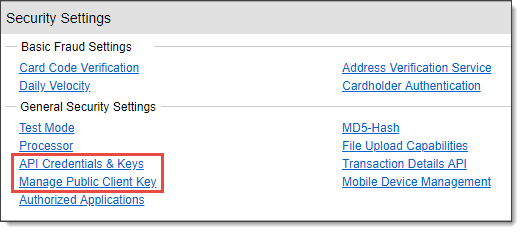
When you click Manage Public Client Key:
- If a Public Client Key appears, the key has already been generated, and you can use it when creating the Authorize.Net gateway in Trumba.
- If a Public Client Key does not appear, you're prompted to answer a security question, and then generate a new key.
- For Accepted Cards, select the types of credit card you want to accept for payments.
- Under Available Calendars, select the calendars you want to link with this payment gateway.
This list shows calendars that you own that are not connected to another gateway.
- Other Calendars lists those that are assigned to a different payment gateway, which you can select to switch to this new gateway.
Important If you're not familiar with how changing the gateway will affect existing paid-registration events, ignore this step for now. You can change a calendar’s payment gateway at any time. To learn more, see Change payment gateways.
- Click OK.
- Type a label that will appear as this gateway’s name.
- To return to the editing environment, click Done.
Ok, I added Authorize.Net as a payment gateway. Now how do I set up events for paid registration?
A warning about Authorize.Net test mode
All new Authorize.Net accounts are created in test mode. Before you begin processing paid registration transactions, you must be sure to turn off test mode. In test mode, no transactions will actually go through.
To turn off test mode in Authorize.Net
- Sign in to the Authorize.Net Merchant Interface.
- Under Account on the left, select Settings.
- In the Security Settings section, click Test Mode.
- Click Turn Test OFF.
120-day limit for Authorize.net refunds generated through Trumba
Authorize.net has a 120-day limit on refunds generated through Trumba.
If a customer attempts to generate a refund through Trumba, and it fails due to the time limit, you (the Trumba account holder) must issue a credit on their behalf from Authorize.net.
See the "The original transaction settled over 120 days ago" section of the Authorize.net help topic How do I refund a credit card transaction?
