Issue refunds
When your event requires registration, cancellations can happen, whether before the registration deadline or after. You can decide how refunds are issued during the active registration period—that is, before the deadline for registering has passed.
Refund options include:
- Enabling auto-refunds on cancel, to allow registrants to cancel (and even re-register) independently (before the registration ends deadline).
- Issuing refunds manually if you decide not to enable auto-refunds, or if you need to issue a refund after the registration deadline.
Enable auto-refunds on cancel
This is a low-maintenance way to let registrants manage their own registration status during the registration period.
Tip With auto-refunds enabled, cancellations initiated by registrants automatically trigger the refund process.
To enable auto-refund on cancel
- Open your event for editing
- On the Registration tab, select Require payment, and then select Auto-refund on cancel.
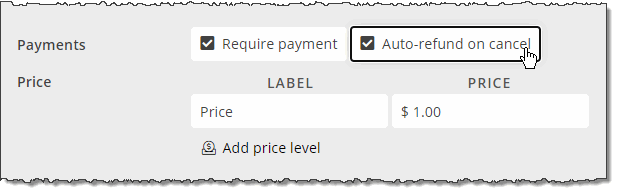
When you enable auto-refunds:
- Registrants can open the original registration-confirmation email and click Cancel Registration.
- The event actions window opens where they can cancel the event.
- The refund process is triggered automatically.
- Email notifications are sent to registrants and the event organizer.
If registrants cancel before the response deadline, email notifications include the option to re-register.
Issuing refunds and cancellations manually
If you don't enable auto-refunds or a situation occurs that warrants a refund after the registration ends deadline, you must use a manual process.
For example, you might need to cancel an event for which the minimum number of attendees is not met, and send a refund to those who did sign up.
In addition, you can choose to trigger the manual process for all refunds. For example, if your event is small, you might want to have contact with all registrants when they change registration status.
Tip If you offer a free pricing option, registrants who select this option will be able to cancel their own registrations even if you don't enable auto-refunds. How do I set up pricing options?
To issue a refund/cancellation manually
- Open your event for editing.
- On the Attendees tab, find the person on the registration list to whom you want to issue a refund.
- Click the refund/uninvite icon (looks like a small money bag) next to the person's name:

A popup window appears, where you can issue the refund (and more):
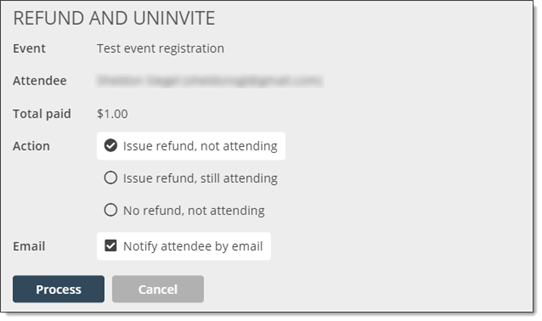
Notice the three refund conditions:
- Issue refund, not attending A standard scenario during the active registration period. After the registration ends deadline, select this if you need to cancel an event for lack of registrants, or a registrant can no longer attend due to circumstances that you decide warrant a refund.
- Issue refund, still attending A registrant will attend, but a situation occurs that can be resolved by offering a refund.
- No refund, not attending A standard scenario where the registrant cancels after the registration ends deadline.
