Map view
Using the Map calendar view, you can display the events from your Trumba® calendars as pushpins on a map. Pushpins appear only for events with locations for which map links have been defined.
How are map links defined for event locations?

Map calendar view. Hovering over a pushpin displays a popup containing the event title, location, and a link to more details.
The map on which the pushpins display is generated by the Microsoft® Virtual Earth™ mapping platform.
How to add and configure a Map calendar view
To add a Map calendar view, you must first publish a calendar that includes events with locations for which map links have been defined.
How are map links defined for event locations?
You can use the Map calendar view on its own. Or, you can allow site visitors to switch between Map and other views using the View Chooser spud.
What is the View Chooser spud?
To add and configure a Map calendar view
- In the Trumba Connect editing environment, display the publication to which you want to add a Map calendar view.
- Click Publish Settings above the calendar.
- In the Publishing Control Panel, click the Calendar Spuds tab.
- In the top right corner of the Main Calendar Spud tab, click Add a Calendar View.
- On the Add Calendar View page, click Map, and then click OK.
- On the Edit Settings page, on the Settings tab, make choices for the Paging and Map Settings options.
- On the Styles tab, set the font, color, padding, and other settings you want.
- To confirm that the Map view looks the way you want, at the bottom of the page, click Preview.
To see a preview, you must have at least one future event on the calendar.
- When you're satisfied with your settings, click OK.
Map view settings
Use the following explanations to understand some of your options for controlling the Map calendar view.
Tip After you choose one or two settings, it's a good idea to click Preview at the bottom of the form. That way, you'll always know exactly which setting produced which change.
Events Per Page
Type the number of events that you want to display on the map at a time. This event number works in connection with the time period control that is automatically available at the top left corner of all published Map views.
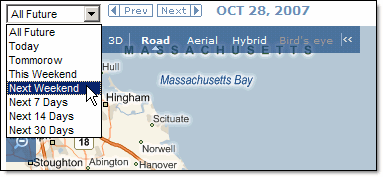
If you set Events Per Page at 25, only 25 events display on the map regardless of the time period a site visitor chooses in the control.
If more than 25 events occur in the specified time period, site visitors navigate between pages to see all of the events.
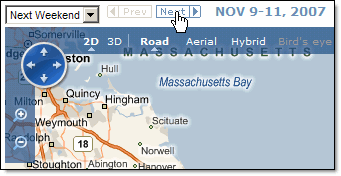
If more than 25 events occur next weekend, the first 25 display on the first page. To display more events, site visitors click the Next button.
You may notice that the number of pushpins on a page doesn't match the Events Per Page number that you specified. This is because one pushpin can represent more than one event.

A single pushpin represents more than one event if the same event occurs more than once in the specified time period or if more than one event occurs in the same location.
Map Height
Type the height in pixels that you want the Map view to occupy on your webpage.
Dashboard Size
Select the zoom and map style controls that you want to provide for your site visitors.
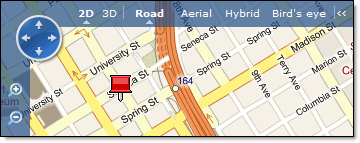
Normal Dashboard. Gives visitors the most options and takes up the most space on the map. Visitors can hide the Dashboard and, in Aerial view, they can hide or show map labels (such as states, cities, and roads).
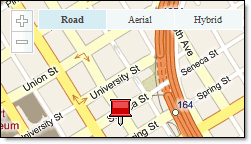
Small Dashboard. Occupies very little space while still allowing visitors to zoom and change the type of map they see.
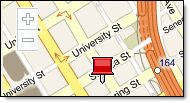
Tiny Dashboard. Very subtle. Visitors can zoom but can't change map style.
Map Style
Choose the default map style that site visitors see when they first display Map view.
Available styles depend upon the Dashboard size you choose:
| Dashboard size | Available styles |
| Normal | Road, Aerial, Bird's Eye |
| Small | Road, Aerial, Hybrid |
| Tiny | Road |
Map Pushpins
In all of the images on this page, you see the default pushpin icon. If you prefer, you can use your own custom pushpin icons. To learn how, see Custom map pushpins.
