List calendar view
Use when your goal is to
- Control which event fields display in the calendar, the order in which they appear, and how they are labeled.
- Include images with event listings.
- Create an image-only calendar view.
- Group events using custom time blocks (such as seasons or academic terms).
- Subgroup events by start time, time block, location, or description.
- Feature specific events by adding unique formatting.
Don't use when your goal is to
- Present events in as compact a way as possible.
Description Events are grouped by time period and optionally sub-grouped and then presented in a list. You control how much information to include with each event by setting the fields that display in the calendar view. The combination of settings available for List view makes it the view of choice for a wide variety of display preferences.
Examples
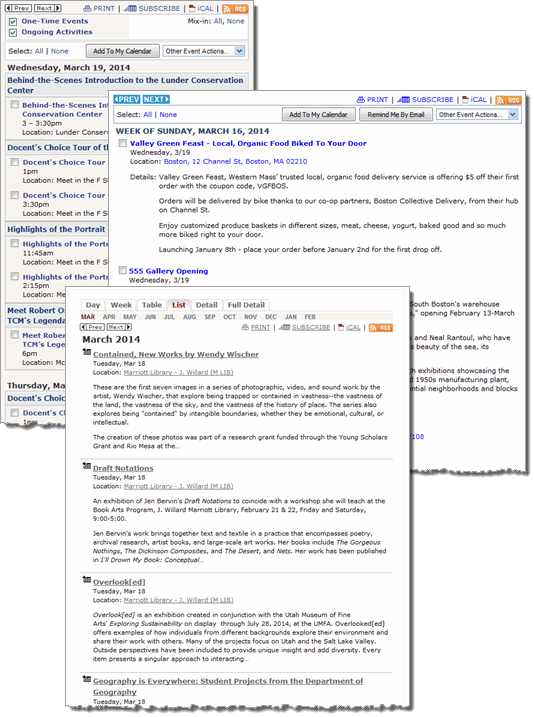
Settings to notice
| Top calendar | Middle calendar | Bottom calendar |
|
|
Tip Note the tabbed View Chooser at the top of the calendar. Visitors click tabs to switch between calendar views. |
