Set a registration start date and time
If you set up event registration for an event, you can also set a Registration starts time.
The registration starts time is the amount of time before the event begins when people can register for the event. People who try registering before that time receive a message letting them know about the date and time that registration starts.
Can I as the event organizer register someone before the registration start time?
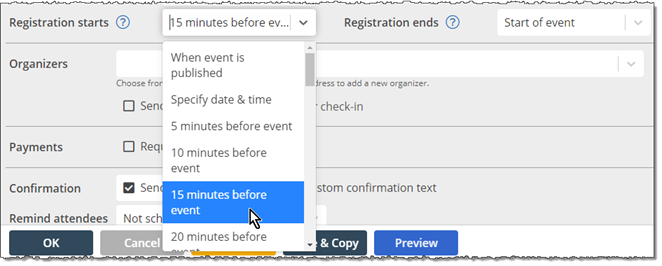
Impoortant Make sure that you test the registration timing for each event before it goes live. The best approach is to add events initially to a separate test calendar that uses the same settings as your live calendar. After you confirm that things are working correctly, you can then move the event from the test to the live calendar.
What you can learn here
- How to set a registration start date and time
- What happens if you change the event time after saving the event
- What happens if someone tries to register before the registration start time
- How registration start times work with repeating events
How to set a registration start date and time
- In your Trumba editing environment, select the appropriate calendar.
- If the event already exists, open it for editing (i.e. open the add/edit event form).
If you're creating a new event, click Add Event above the calendar, and then provide the required event information.
Tip If you're creating a repeating event, take a look at How registration start times work with repeating events so you know what to expect.
- Click the Registration tab.
- Set the event registration options, as appropriate.
- For Registration starts, select the amount of time before the event begins when people can first register for the event.
Or, to set a specific start date and time when people can first register for the event:
- In the Registration starts field, click Specify date & time.
- Use the date and time pickers to set the date and time.
- If you want to set a deadline for when registation closes for the event, select the amount of time before the event begins after which people can no longer register for the event.
Or, to set a specific date and time after which people can no longer register:
- In the Registration ends field, click Specify date & time.
- Use the date and time pickers to set the date and time.
Note You may set Registration ends to End of event to allow registrations while the event is in progress. However, attendees cannot cancel their registration after the event starts.
- Click OK.
What happens if you change the event time after saving the event
If you create and save an event and then, later, edit the event by changing its start time, the registration start time (and deadline for when registation closes) adjusts automatically.
Be sure to go to the Registration tab and decide whether or not you need to modify the automatically adjusted registration start time (and response deadline) settings.
What happens if someone tries to register before the registration start time
People who respond to an invitation or click the open sign-up button and try to register before the registration start time you set see a message similar to this (but reflecting your date and time settings):
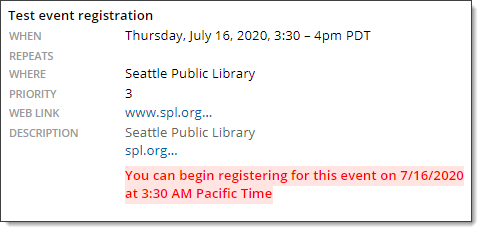
Message people see when they try to register too early.
How registration start times work with repeating events
You can set up registration start dates and times with repeating events. Exactly how they work, however, depends upon the option you choose for how visitors register.
What are the repeating event registration options?
- Just one occurrence
The Registration starts and Registration ends you specify for the first occurrence adjust automatically (using the same durations) to every subsequent occurrence.
Suppose you offer the same workshop each week starting February 10. You set a registration start date and time so that visitors can begin registering exactly one week in advance of each instance of that repeating workshop. In this example, visitors can begin registering for the February 10 class on February 3, and for the February 17 class on February 10, and so on.
- Every occurrence and All future occurrences
The specific date and time you specify for the first occurrence is the same as for every subsequent occurrence.
Here, suppose you offer the same workshop each week starting September 12. You set a registration start date and time so that visitors can begin registering exactly one day in advance of the first occurence (September 11, 1 pm). That same date and time applies automatically to each subsequent occurrence. That is, visitors can successfully register for the September 29 workshop beginning on September 11 at 1 pm.
