Register on behalf
For events that require registration, there are situations in which you, as the event editor, might want to register on behalf of others.
When you register on others' behalf, you can bypass certain registration restrictions. For example, you can:
- Update, after the fact, a past event's registration list to include everyone who actually attended the event.
- Register someone before the registration start date/time or after a registration deadline.
Tell me more about setting a registration start date and time.
- Update a registrant's registration form responses after the response deadline has passed.
- Transfer registration for someone after the response deadline has passed.
- Maintain a list of people who express interest in a cancelled event so you can invite/inform them if you offer a similar event in the future.
Topic links
- How registering on behalf works
- On behalf and visitor registration experiences compared
- Update a past event's registration list
- Register before the start time or after the response deadline
- Edit registration responses on behalf
- Transfer registrations on behalf
- Create a cancelled event interest list
How registering on behalf works
When you set up open registration for an event (and then save and reopen the event for editing), the Register on behalf link appears automatically on the Attendees tab on the add/edit event form (see 1 below).
How do I set up event registration?
You can also use the edit response icons ( ) in the registration list to update registrants' responses on their behalf (see 2 below).
) in the registration list to update registrants' responses on their behalf (see 2 below).
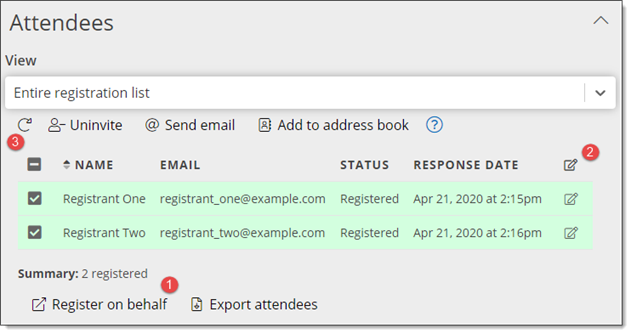
1 Register on behalf link
- After you've enabled open registration, saved and closed the event, and then opened the event again, you'll see the Register on behalf link in the bottom portion of the the Attendees tab.
Click to open and fill out the event registration form on behalf of a person you're registering.
Tip If you use a custom registration form, make sure you know in advance how the people you're registering would respond to each of the form's fields (especially for required fields). For example, if the form requires registrants to make a meal choice, make sure you know each person's food preferences before you register on their behalf.
2 Edit response icons
- Click the edit response icons (
 ) to open the event registration form where you can update some of a registrant's responses.
) to open the event registration form where you can update some of a registrant's responses.
3 Refresh link
- Click the refresh link to see changes you've made reflected in the registration list.
On behalf and visitor registration experiences compared
There are a couple of important differences between the typical visitor registration experience and an event editor's "on behalf" registration experience:
- Registering before the start time
Visitors who try to register before the start time cannot register. Instead, they see a warning in red about the date and time they can begin registering.
Event editors who use Register on behalf see the complete registration form with a banner indicating they are registering on behalf.
- Registering/editing reponses after the response deadline
Visitors who try to register or update their registration responses after the deadline has passed cannot change their registration information. Instead, they see a warning in red letting them know it's too late.
Event editors who use Register on behalf, or click the edit response icon (
 ), see the complete registration form with a banner indicating they are registering on behalf.
), see the complete registration form with a banner indicating they are registering on behalf.
Update a past event's registration list
If you offer an event and people attend who didn't register, you might want to update the event's registration list so it reflects the actual attendees.
To update a past event's registration list
- In the Trumba editing environment, open the past event.
- Click the Attendees tab.
- To register a specific person, click Register on behalf. Fill out the name, email address, and other fields in the form, and then click OK. In the confirmation window, click Close Window.
Tip If you use a custom registration form, it helps if you know how the additional attendees would have filled out each field, especially the required ones.
- Back on the Attendees tab, click OK, and then re-open the event to see the new registrant added to the list.
Tip In most browswers, you can also refresh the screen and then resend the action to see an updated registration list.
Register before the start time or after the response deadline
You can register people for an event before the registration start time or after the response deadline by using the Register on behalf link.
Note The following instructions assume that you already set up event registration for the event.
To register on behalf before the start time or after the response deadline
- In the Trumba editing environment, open the relevant event.
- Click the Attendees tab.
- To register a specific person, click Register on behalf. Fill out the name, email address and other fields in the form, and then click OK.
Tip If you use a custom registration form, it helps if you know how the people for whom you're registering would fill out each field, especially the required ones.
- In the confirmation window, click Close Window.
Tip When you register on behalf before the start time or after the response deadline, confirmation email messages are sent automatically to the people you register.
- Back on the Attendees tab, click OK, and then re-open the event to see the new registrant added to the list.
Tip In most browsers, you can also refresh the screen and then resend the action to see an updated registration list.
Tip If you're registering on behalf before a start time or after a response deadline, do not use the Invite button to send email invitations. Recipients who try to register will see it's-too-early or it's-too-late error messages.
Edit registration responses on behalf
As the event editor, you can update registrants' responses any time, including after the registration deadline has passed or even after the event has been cancelled or is in the past.
Note The following instructions assume that you already set up event registration for the event.
To edit responses on behalf
- In the Trumba editing environment, open the relevant event.
- On the add/edit event form, click the Attendees tab.
- In the registration list, find the registrant whose responses you want to edit. Click the edit response icon (
 ).
). - In the event registration form, change the values in relevant fields or change the registration status (for example, from Declined to Accepted. Click OK.
Tip If you change registration status from Declined to Accepted, a confirmation email message is sent automatically to the person whose status you changed.
- Back on the Attendees tab, click OK, and then re-open the event to see the response changes you made reflected in the registration list.
Transfer registrations on behalf
Event editors can transfer registrations to another event with the same title on behalf of a registrant (and may even be able to do so after the event is past its response deadline).
Note Registrants may be able to transfer their own registrations. See Registrants transfer their registrations.
To transfer registrations on behalf
- In the Trumba editing environment, open the relevant event.
- On the add/edit event form, click the Attendees tab.
- In the registration list, find the registrant whose registration you want to transfer to another event, and then click the edit response icon (
 ) to the right of that entry.
) to the right of that entry. - On the event registration form in the Event Actions web app, click the
Transfer button.
Notice in this example from our fictional Trumba Library, the Register on Behalf banner at the top and the Transfer button on the bottom.
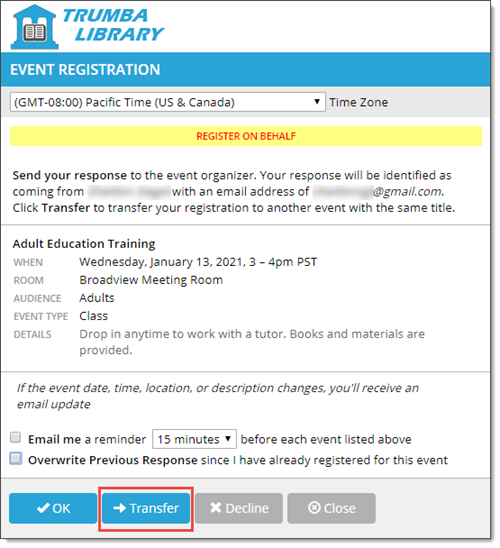
- On the Registration Transfer page, click the Transfer button next to any available event.

The Transfer Confirmation message appears (and registrants receive a transfer confirmation email message).

- Back on the add/edit event form, click OK.
In the Trumba editing environment, reopen the original event and the event to which you transferred the registration, and then review each registration list (see step #3) to verify the transferred registration.
Create a cancelled event interest list
You can use the Register on behalf link to keep track of people who express interest in a cancelled event. That way you know who to inform or invite if you offer the same or a similar event in the future.
To create a list of potential attendees
- In the Trumba editing environment, open the cancelled event. Click the Registration tab.
- If you haven't enabled event registration yet, select Open registration. Click OK.
Tip When an event is cancelled, even with open sign up enabled, no sign-up button appears in the published calendar.
- Open the event again, and then go to the Attendees tab.
- To register a person who expressed interest in the cancelled event, click Register on behalf. Fill out the name, email address and other fields in the form, and then click OK. In the confirmation window, click Close Window.
- Back on the Attendees tab, click OK, and then re-open the event to see the new registrant added to the list.
Tip In most browswers, you can also refresh the screen and then resend the action to see an updated registration list.
- Repeat steps 4 and 5 until you've added all potential attendees.
- Click OK.
Tip You can export the registration list in .csv format so you can manage it in a spreadsheet or database program and import it later into your Trumba Address Book.
